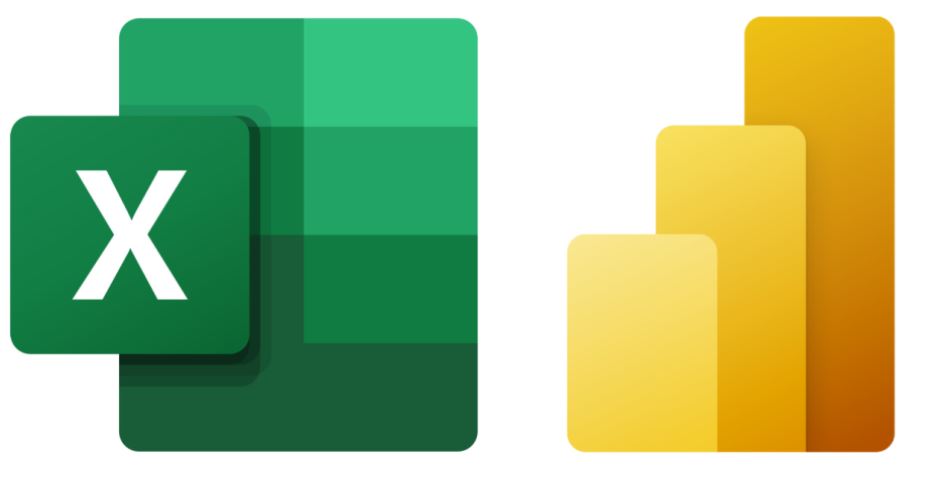We can use REST API method for processing AAS cube , please find the full adf pipeline below which capture the logging as well if error comes up .REST API can processing only full data for AAS cube. This pipeline is very generic which we can use for minimum effort of code changes you just […]
Export excel file from Power BI paginated reports
Prerequisite Power Bi authentication using masteruser(using username and password ) OR Serviceprincipal(tenantId, application Id and application secret) Export power bi reports into excel format using azure function .Net core V2. function App configuration file Http trigger azure Function There are steps to export power bi reports Get report export Id Polling Get stream object and […]
SSRS report migration to Power Bi services
we need to migrate .rdl paginated reports into power BI services , Please find the below url https://docs.microsoft.com/en-us/power-bi/guidance/migrate-ssrs-reports-to-power-bi Once you download the link then please open the powershell window and write the scripts . cd <path where you kept the rdl migration folder> .\RdlMigration.exe http://<servername>/reportserver “/path” “powerbiprimiumworkspase” <powerbiappid> .\RdlMigration.exe http://12.3.4.23.2.2/reportserver “/Reporting_Solution/PowerBIreports” “rdlmigration” cafc514b-7450-428b-afbb-ec33790dfcc
Azure Analysis services Partition Creation and Processing using Azure Automation Account(PowerShell)
Azure Analysis service is a Azure product which being used for analysis of raw data and provide useful information for making business need and this is cloud based product provide by Microsoft. This article is useful for create the partition for fact table on monthly basis and process it i.e we can create TableName_082021 and […]