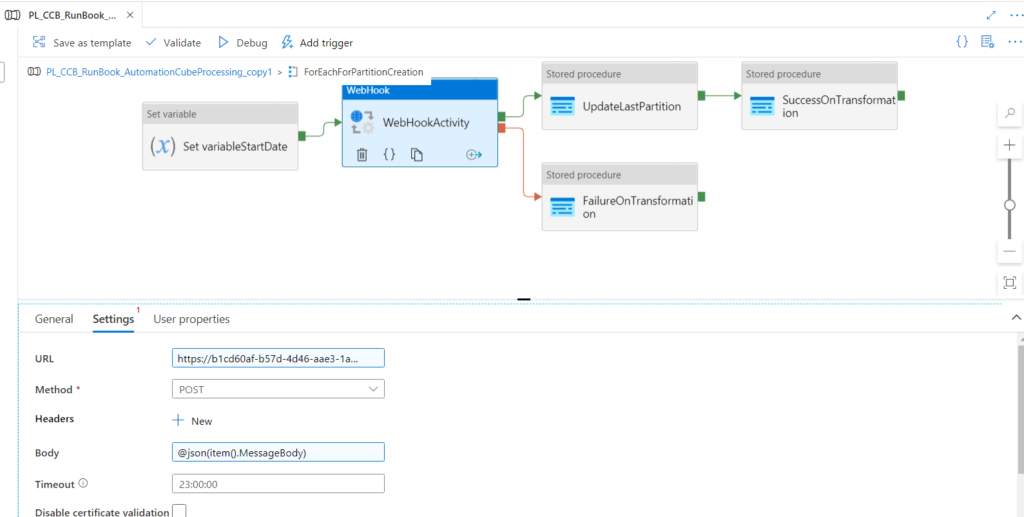Azure Analysis service is a Azure product which being used for analysis of raw data and provide useful information for making business need and this is cloud based product provide by Microsoft.
This article is useful for create the partition for fact table on monthly basis and process it i.e we can create TableName_082021 and process the created partition .
To create the partition we have used automation account ,please find the url to create automation account
https://docs.microsoft.com/en-us/azure/automation/automation-create-standalone-account
Once Automation account has been created then we need to create one credential
https://docs.microsoft.com/en-us/azure/automation/shared-resources/credentials?tabs=azure-powershell
post that we need to create runbook with PowerShell scripts
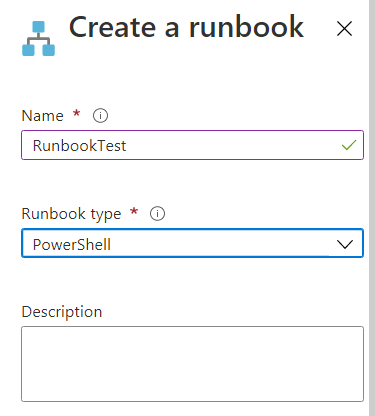
After that please add the PowerShell code below :-
param(
[Parameter (Mandatory = $false)]
[object] $WebhookData
)
$WebhookData
if($WebhookData){
$parameters=(ConvertFrom-Json -InputObject $WebhookData.RequestBody)
if($parameters.callBackUri) {$callBackUri=$parameters.callBackUri}
}
##Getting the credential which we stored earlier.
$cred = Get-AutomationPSCredential -Name 'credentialsname'
$ServerName = $parameters.ServerName
$ServerName
$DatabaseName = $parameters.DatabaseName
$DatabaseName
#$TableName ="SalesFact"
$TableName = $parameters.TableName
$TableName
$Query = $parameters.Query
$Query
$PartitionName = $parameters.PartitionName
$PartitionName
$IsPartitionEnabledFlg = $parameters.IsPartitionEnabled
$IsPartitionEnabledFlg
##creating the partition for the current month and current year ( You can script out the JSON code from SSMS)
try{
if ($IsPartitionEnabledFlg -eq "True")
{
$Query = "
{
`"createOrReplace`": {
`"object`": {
`"database`": `""+$DatabaseName+"`",
`"table`": `""+$TableName+"`",
`"partition`": `""+$PartitionName+"`",
},
`"partition`": {
`"name`": `""+$PartitionName+"`",
`"dataView`": `"full`",
`"source`": {
`"query`": [
`""+$Query+"`",
],
`"dataSource`": `"SqlAzure`"
}
}
}
}"
Write-Output $Query
##Creating the parition
Invoke-ASCmd -Server $ServerName -Credential $cred -Query $Query
##Processing the partition
$PartName= "SalesFact_"+$startMonth+$startYear
$PartName
$result=Invoke-ProcessPartition -Server $ServerName -Database $DatabaseName -TableName $TableName -PartitionName $PartitionName –RefreshType Full -Credential $cred
$body = [ordered]@{
output = @{Message = "Success"}
statusCode = "200"
}
$bodyJson = $body | ConvertTo-Json
if($callBackUri){
Invoke-WebRequest -Uri $callBackUri -UseBasicParsing -Method Post -Body $bodyJson -ContentType "application/json"
}
}
ELSE{
Invoke-ProcessTable -Server $ServerName -Database $DatabaseName -TableName $TableName –RefreshType Full -Credential $cred
$body = [ordered]@{
output = @{Message = "Success"}
statusCode = "200"
}
$bodyJson = $body | ConvertTo-Json
if($callBackUri){
Invoke-WebRequest -Uri $callBackUri -UseBasicParsing -Method Post -Body $bodyJson -ContentType "application/json"
}
}
}
Catch {
$ErrorCustom = $Error[0].Exception
Write-Output "IncatchBlock"
$body = [ordered]@{
output = @{Message = "$ErrorCustom"}
error = @{
ErrorCode = "CustomError"
Message = "Custom Error Failure"
}
statusCode = "404"
}
$bodyJson = $body | ConvertTo-Json
if($callBackUri){
#Invoke-WebRequest -Uri $callBackUri -Method POST
Invoke-WebRequest -Uri $callBackUri -UseBasicParsing -Method Post -Body $bodyJson -ContentType "application/json"
}
}Automation account is ready now ,now we need to ADF pipeline and trigger the automation account using ADF pipeline.
We need to create webhook activity on azure automation , please find the below screenshot and please save the URL as this will be used for ADF activity :-

please find the Json code for ADF pipeline :-
{
"name": "PL_CCB_RunBook_AutomationCubeProcessing_copy1",
"properties": {
"activities": [
{
"name": "LookupDataForPartitionTables",
"type": "Lookup",
"dependsOn": [],
"policy": {
"timeout": "7.00:00:00",
"retry": 0,
"retryIntervalInSeconds": 30,
"secureOutput": false,
"secureInput": false
},
"userProperties": [],
"typeProperties": {
"source": {
"type": "AzureSqlSource",
"sqlReaderStoredProcedureName": "[CCB].[usp_cube processing]",
"storedProcedureParameters": {
"model_name": {
"type": "String",
"value": {
"value": "@pipeline().parameters.Model_Name",
"type": "Expression"
}
}
},
"queryTimeout": "02:00:00",
"partitionOption": "None"
},
"dataset": {
"referenceName": "ExractioonSourceDatasetQuery",
"type": "DatasetReference"
},
"firstRowOnly": false
}
},
{
"name": "ForEachForPartitionCreation",
"type": "ForEach",
"dependsOn": [
{
"activity": "LookupDataForPartitionTables",
"dependencyConditions": [
"Succeeded"
]
}
],
"userProperties": [],
"typeProperties": {
"items": {
"value": "@activity('LookupDataForPartitionTables').output.value",
"type": "Expression"
},
"isSequential": true,
"activities": [
{
"name": "FailureOnTransformation",
"type": "SqlServerStoredProcedure",
"dependsOn": [
{
"activity": "WebHookActivity",
"dependencyConditions": [
"Failed"
]
}
],
"policy": {
"timeout": "7.00:00:00",
"retry": 0,
"retryIntervalInSeconds": 30,
"secureOutput": false,
"secureInput": false
},
"userProperties": [],
"typeProperties": {
"storedProcedureName": "[STAGING].[usp_InsertLoggingRecords]",
"storedProcedureParameters": {
"ACTIVITY_NAME": {
"value": {
"value": "@concat('WebHookActivity-', pipeline().parameters.Model_Name)",
"type": "Expression"
},
"type": "String"
},
"START_DATE": {
"value": {
"value": "@variables('StartDate')",
"type": "Expression"
},
"type": "Datetime"
},
"ERROR": {
"value": {
"value": "@activity('WebHookActivity').output.Message",
"type": "Expression"
},
"type": "String"
},
"FILEPATH": {
"value": null,
"type": "String"
},
"PIPELINE_NAME": {
"value": {
"value": "@pipeline().Pipeline",
"type": "Expression"
},
"type": "String"
},
"ROWS_READ": {
"value": null,
"type": "Int32"
},
"ROWS_WRITTEN": {
"value": null,
"type": "Int32"
},
"STAGE": {
"value": null,
"type": "String"
},
"STATUS": {
"value": "FAILED",
"type": "String"
},
"TABLE_NAME": {
"value": {
"value": "@item().TABLE_NAME",
"type": "Expression"
},
"type": "String"
}
}
},
"linkedServiceName": {
"referenceName": "Connection_SQLDB_AzureIR",
"type": "LinkedServiceReference"
}
},
{
"name": "SuccessOnTransformation",
"type": "SqlServerStoredProcedure",
"dependsOn": [
{
"activity": "UpdateLastPartition",
"dependencyConditions": [
"Succeeded"
]
}
],
"policy": {
"timeout": "7.00:00:00",
"retry": 0,
"retryIntervalInSeconds": 30,
"secureOutput": false,
"secureInput": false
},
"userProperties": [],
"typeProperties": {
"storedProcedureName": "[STAGING].[usp_InsertLoggingRecords]",
"storedProcedureParameters": {
"ACTIVITY_NAME": {
"value": {
"value": "@concat('WebHookActivity-', pipeline().parameters.Model_Name)",
"type": "Expression"
},
"type": "String"
},
"START_DATE": {
"value": {
"value": "@variables('StartDate')",
"type": "Expression"
},
"type": "Datetime"
},
"ERROR": {
"value": null,
"type": "String"
},
"FILEPATH": {
"value": null,
"type": "String"
},
"PIPELINE_NAME": {
"value": {
"value": "@pipeline().Pipeline",
"type": "Expression"
},
"type": "String"
},
"ROWS_READ": {
"value": {
"value": "1",
"type": "Expression"
},
"type": "Int32"
},
"ROWS_WRITTEN": {
"value": null,
"type": "Int32"
},
"STAGE": {
"value": "FullDataLoad",
"type": "String"
},
"STATUS": {
"value": "SUCCESS",
"type": "String"
},
"TABLE_NAME": {
"value": {
"value": "@item().TABLE_NAME",
"type": "Expression"
},
"type": "String"
}
}
},
"linkedServiceName": {
"referenceName": "Connection_SQLDB_AzureIR",
"type": "LinkedServiceReference"
}
},
{
"name": "WebHookActivity",
"type": "WebHook",
"dependsOn": [
{
"activity": "Set variableStartDate",
"dependencyConditions": [
"Succeeded"
]
}
],
"userProperties": [],
"typeProperties": {
"url": {
"value": "https://b1cd60af-b57d-4d46-aae3-1a687cf894b1.webhook.eus.azure-automation.net/webhooks?token=EeQ0qskZ44Vo9ZEWglcGMUs%2fTl%2bhzdR2i8Yg31lA7M0%3d",
"type": "Expression"
},
"method": "POST",
"body": {
"value": "@json(item().MessageBody)",
"type": "Expression"
},
"timeout": "23:00:00",
"reportStatusOnCallBack": true
}
},
{
"name": "UpdateLastPartition",
"type": "SqlServerStoredProcedure",
"dependsOn": [
{
"activity": "WebHookActivity",
"dependencyConditions": [
"Succeeded"
]
}
],
"policy": {
"timeout": "7.00:00:00",
"retry": 0,
"retryIntervalInSeconds": 30,
"secureOutput": false,
"secureInput": false
},
"userProperties": [],
"typeProperties": {
"storedProcedureName": "[STAGING].[usp_updatecubepartition]",
"storedProcedureParameters": {
"ModelName": {
"value": {
"value": "@item().Model_NAME",
"type": "Expression"
},
"type": "String"
},
"partitionName": {
"value": {
"value": "@item().PartitionName",
"type": "Expression"
},
"type": "String"
},
"TableName": {
"value": {
"value": "@item().Table_Name",
"type": "Expression"
},
"type": "String"
}
}
},
"linkedServiceName": {
"referenceName": "Connection_SQLDB_AzureIR",
"type": "LinkedServiceReference"
}
},
{
"name": "Set variableStartDate",
"type": "SetVariable",
"dependsOn": [],
"userProperties": [],
"typeProperties": {
"variableName": "StartDate",
"value": {
"value": "@utcnow()",
"type": "Expression"
}
}
}
]
}
}
],
"parameters": {
"Model_Name": {
"type": "string",
"defaultValue": "CCB_SALES"
}
},
"variables": {
"StartDate": {
"type": "String"
}
},
"annotations": [],
"lastPublishTime": "2021-09-09T14:38:57Z"
},
"type": "Microsoft.DataFactory/factories/pipelines"
}We have created the store procedure which being used for json code creation ,please find the store procedure below:-
CREATE PROCEDURE [CCB].[usp_cube processing](@model_name nvarchar(30))
AS
(
SELECT MODEL_NAME,TABLE_NAME,TABLE_QUERY,[DateFormat],IsPartitionEnabled,
CASE WHEN MODEL_NAME='CCB_GL' THEN 'asazure://eastus.asazure.windows.net/preeudsoaanlys02'
ELSE 'asazure://eastus.asazure.windows.net/preeudsoaanlys01' END AS ServerName,
CASE WHEN IsPartitionEnabled=0 THEN '' ELSE CONCAT(TABLE_NAME,'_',cast(FORMAT(DATEADD(MONTH, DATEDIFF(MONTH, 0, GETDATE())-1, 0),'MMyyyy') as nvarchar)) END AS PartitionName,
CONCAT('{"DatabaseName":"',MODEL_NAME,'",',
'"TableName":"' ,TABLE_NAME ,'",',
'"IsPartitionEnabled":"' ,IsPartitionEnabled,'",',
'"PartitionName":"',CASE WHEN IsPartitionEnabled=0 THEN '' ELSE CONCAT(TABLE_NAME,'_',cast(FORMAT(DATEADD(MONTH, DATEDIFF(MONTH, 0, GETDATE())-1, 0),'MMyyyy') as nvarchar)) END,'",',
'"Query":"' , REPLACE(REPLACE(TABLE_QUERY,'@FROMDATE',FORMAT(DATEADD(MONTH, DATEDIFF(MONTH, 0, GETDATE())-1, 0),DateFormat)),'@TODATE',FORMAT(DATEADD(MONTH, DATEDIFF(MONTH, -1, GETDATE())-1, -1),DateFormat)) ,'",',
'"ServerName":"',CASE WHEN MODEL_NAME='CCB_GL' THEN concat('asazure://eastus.asazure.windows.net/preeudsoaanlys02','"')
ELSE CONCAT('asazure://eastus.asazure.windows.net/preeudsoaanlys01' ,'"}') END) AS MessageBody
FROM CCB.VW_CD_CUBE_ACTIVITY
WHERE MODEL_NAME=@model_name
)We have create static table which have all the information for AS cube ,Please find the metadata for SQL table :-
CREATE TABLE [CCB].[CD_CUBE_ACTIVITY](
[CUBE_KEY] [bigint] IDENTITY(100,1) NOT NULL,
[MODEL_NAME] [varchar](100) NOT NULL,
[TABLE_NAME] [varchar](500) NOT NULL,
[TABLE_TYPE] [varchar](8) NOT NULL,
[TABLE_QUERY] [varchar](3000) NULL,
[IsPartitionEnabled] [bit] NOT NULL,
[Partition_Name] [varchar](500) NOT NULL,
[DateFormat] [varchar](500) NOT NULL,
[LastPartitionNameCreated] [varchar](500) NOT NULL,
[LinkedServerName] [varchar](500) NOT NULL,
[LOAD_DATE] [datetime] NOT NULL,
[UPDATED_DATE] [datetime] NOT NULL,
[LOAD_BY] [nvarchar](80) NOT NULL,
[UPDATED_BY] [nvarchar](80) NOT NULL,
PRIMARY KEY CLUSTERED
(
[CUBE_KEY] ASC
)WITH (STATISTICS_NORECOMPUTE = OFF, IGNORE_DUP_KEY = OFF, OPTIMIZE_FOR_SEQUENTIAL_KEY = OFF) ON [PRIMARY]
) ON [PRIMARY]
GO
ALTER TABLE [CCB].[CD_CUBE_ACTIVITY] ADD DEFAULT (getdate()) FOR [LOAD_DATE]
GO
ALTER TABLE [CCB].[CD_CUBE_ACTIVITY] ADD DEFAULT (getdate()) FOR [UPDATED_DATE]
GO
ALTER TABLE [CCB].[CD_CUBE_ACTIVITY] ADD DEFAULT (user_name()) FOR [LOAD_BY]
GO
ALTER TABLE [CCB].[CD_CUBE_ACTIVITY] ADD DEFAULT (user_name()) FOR [UPDATED_BY]
GOPlease add all the cube detail mention above ,Please find the ADF configuration below :-