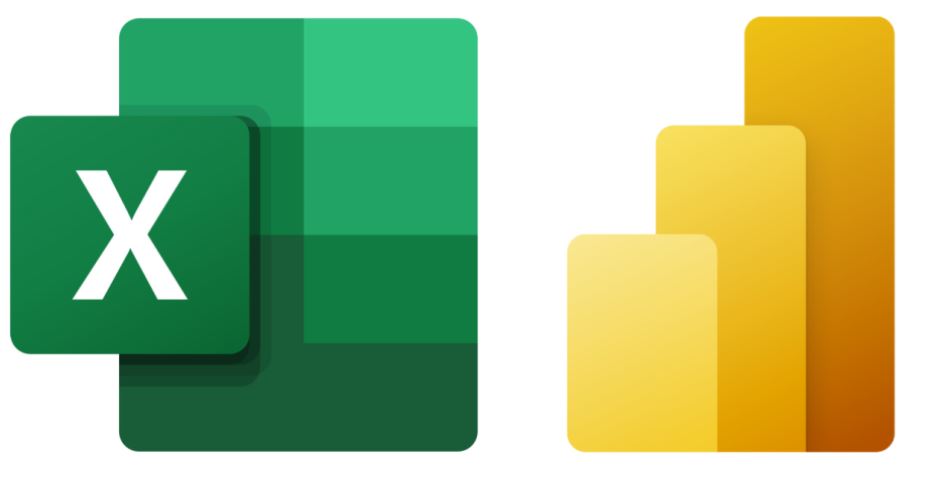We have observed Power BI change Source option is greyed out or disable hence we cant change the source from Dev to UAT or Prod .
Lets look at below image where changes source option got disable that means you cant change the source .
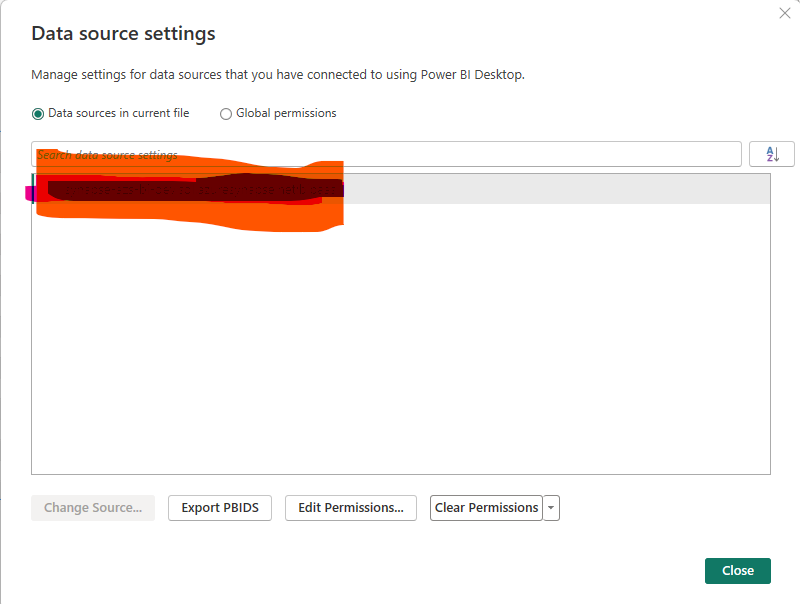
we have tried to search the solution from Microsoft , but sometime that cant help that much to fixed the issue .
please refer the article by Microsoft below :-
In my case i have found different solutions :-
Please open the power Query and let each and every table which have any source like SQL, SharePoint , Excel, etc..
Once you open table like below you can observed the change type have(yellow) source(SQL code) information that M code present ,As per standard that M code should be in source not in change type .
because of that source changes option got greyed out on data source setting in power BI .

Solution :– Please make sure your source code is correct its should not have any other activity like custom code / static code/hardcoded .